EBA DMS Web replicates EBA DMS desktop environment.
Due to technical inabilities some functions from desktop application can not be taken over into web such as:
– Scanning documents (you can insert documents via import function)
– Integration with MS Office and LibreOffice (will be resolved in future)
– Creation of eForms (will be resolved in future)
Regardless of above EBA DMS Web can provide all actions on documents in a workflow as well as document view and search in the same principle as EBA DMS desktop.
A stable internet connection is required to use EBA DMS Web.
You must have an active and stable internet connection to use EBA DMS web. If you loose internet connection during use EBA DMS system will log you out and you will have to log-in again.
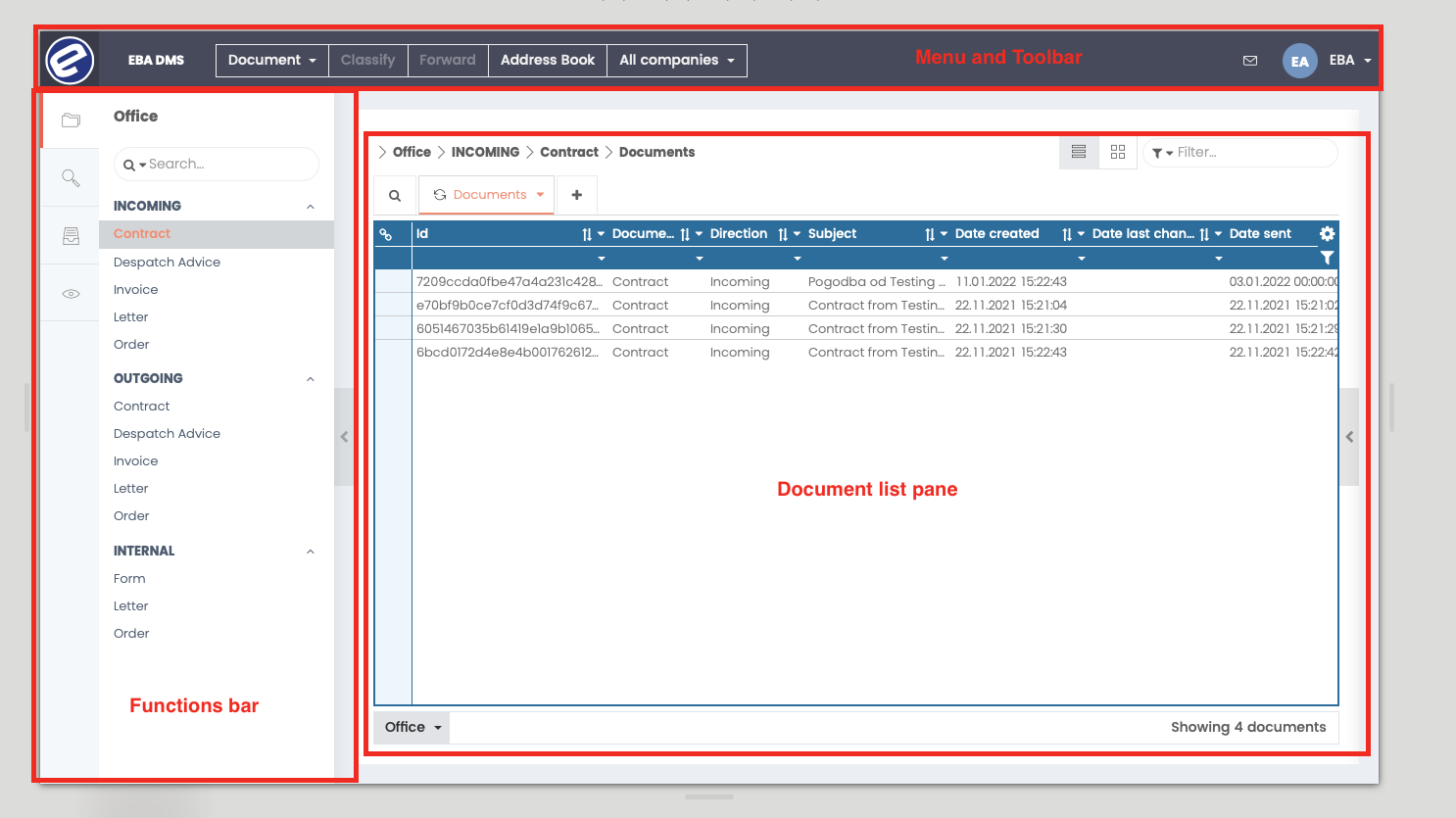
Menu and Toolbar
Menubar and toolbar are united in EBA DMS web. Some buttons are grayed-out if they relate directly to actions on document and you must select document(s) to activate them.
Document menu
Export in single PDF
Exports selected document(s) as single PDF file.
Export in ZIP file
Exports selected document(s) and compress them into ZIP file.
Classify
Classifies selected documents. A classification plan opens up.
Forward
Forwards selected documents to another user. An organisation schema pops up where you select user(s).
Address Book
Opens up internal address book.
All Companies – company selector (if you have Multi-company setup).
Functions bar
Here you toggle between different views – office tab, search tab, classification tab (if defined) and supervision tab.
From the list you can select what type of document do you want to open.